HideAway VPN - Quick Start Guide
Thank you for choosing HideAway.
HideAway gives you so much more flexibility and speed than other VPNs or Encrypted Tunnels. Not only can you shield your internet activity from prying eyes, keeping anonymous as your surf with super strong encryption, bypass internet geographical restrictions so you can watch a range of content, but HideAway does it better with more features as you can read on below.
• Unblock movies, video, sports, tv, music in geographically restricted countries.
• You're always connected, so no waiting to connect to watch or do something online.
• Anonymous and secure internet surfing to protect your privacy.
• Connect to different countries simultaneously by choosing which applications or websites to connect via different countries.
• Faster than other VPNs, with high speed dedicated servers around the world and no data limits.
While simple to use, you get the benefit of ultimate flexibility when you connect with HideAway. The first screen you'll see after first starting HideAway lets you select My Computer, a web browser or other application to redirect to a different location.
Then choose your country to redirect to, and click the Connect button.
Now you're redirected and can browse the internet in privacy and security.
You'll notice a number called Latency at the bottom right after you connect, this shows the latency (how long it takes for information to go back and forth between the server and your computer). 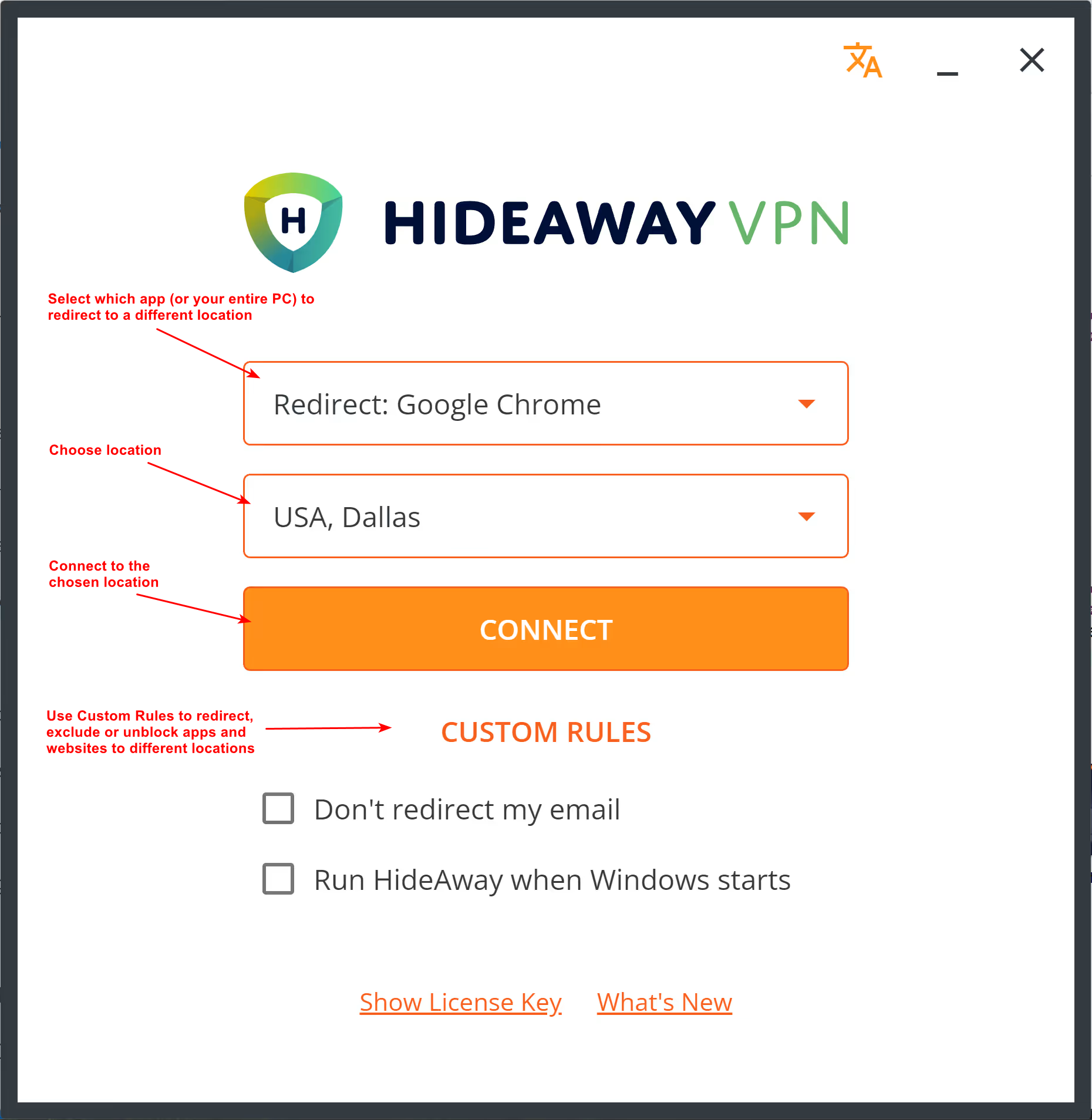
If you want to unblock websites, make websites or apps open in different countries, then start creating custom rules with the Custom Rules link. 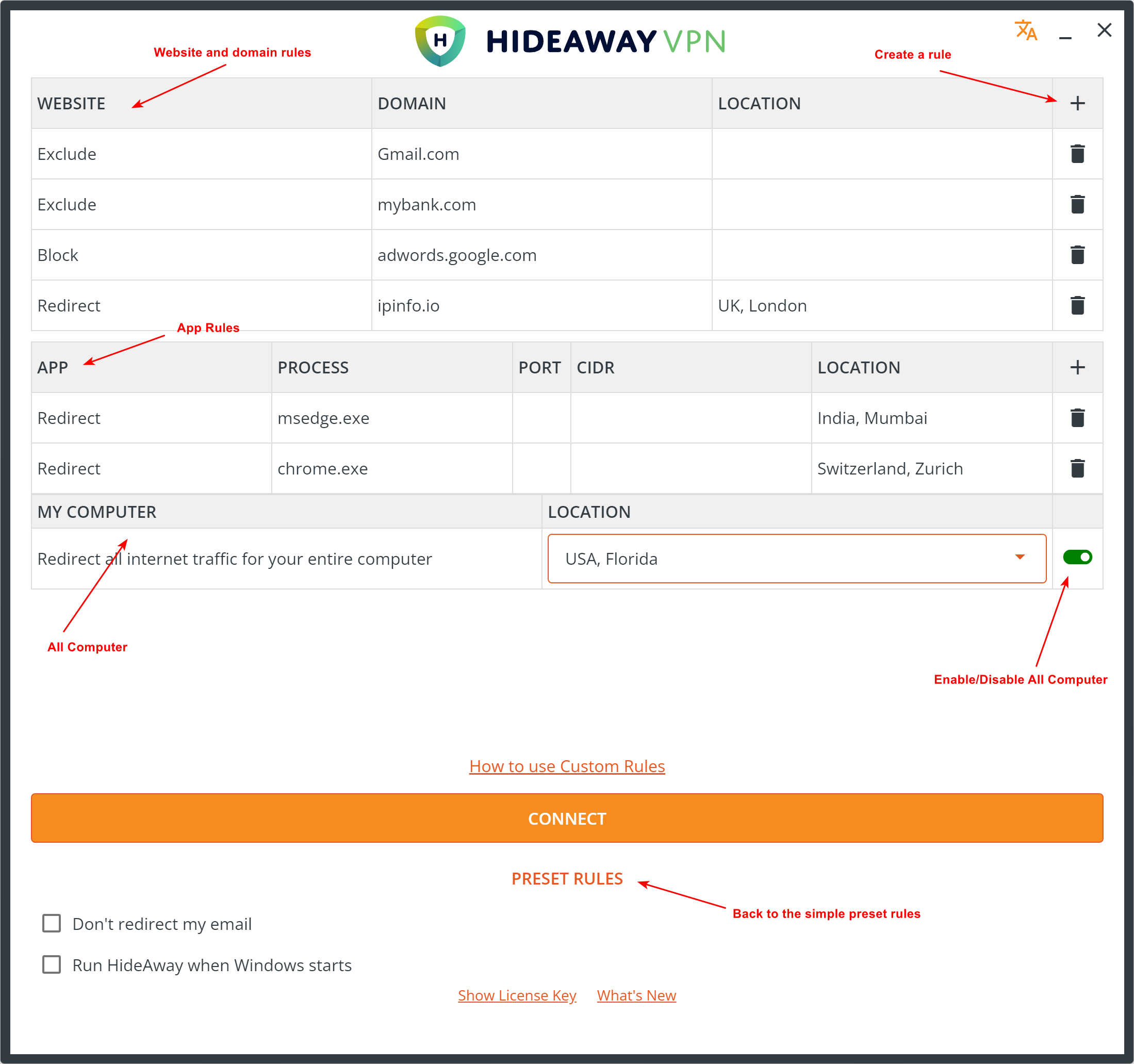
The Program Help contains lots of information to get you started.