HideAway VPN - FAQ's
HideAway uses AEAD. AEAD stands for Authenticated Encryption with Associated Data. AEAD ciphers simultaneously provide confidentiality, integrity, and authenticity. They have excellent performance and power efficiency on modern hardware.
Specifically, HideAway uses ChaCha20-Poly1305 encryption with 256bit key size, 96bit random number size and 128bit MAC size. Secret keys are generated randomly per every connection and a nonce to keep data confidential. This verifies data has not been tampered with and includes replay protection.
HideAway also encrypts the destination IP address and port and DNS queries.
ChaCha20 is around three times as fast as AES on platforms that lack specialised AES hardware and is also not sensitive to timing attacks. Poly1305 is a high-speed data authentication code.
Yes, you can test this at ipleak.net when connecting to another country using HideAway to redirect your entire computer to another country.
If you only just re-direct your internet browser or another application, then you'll notice that it fails the DNS leak test. The reason this happens is because HideAway makes specific redirect rules for different applications, but Windows has other processes running called 'svchost.exe' which leak your IP address through DNS. You'll need to also redirect port 53 which DNS queries run through to prevent this. If you didn't want to redirect port 53, then you could make a filter for the process 'svchost.exe' and redirect this to your chosen location.
Each license key allows you to use it on unlimited devices that you own. There are restrictions to running it on more than 5 devices at the same time.
The renewal cost of HideAway is the same as a new license at the date of renewal.
A VPN is a technology to pass network traffic via an encrypted tunnel. It provides secure access to the internet and helps with anonymity and privacy.
Since it connects you via the secure tunnel to a server located elsewhere, this means you are able to access blocked or restricted websites.
This also means your actual location is hidden since it looks like all your internet traffic comes from the country/location you're connecting through.
HideAway intercepts your internet traffic and diverts it to different countries according to the rule you have selected.
For example, if you live in Greenland and you want to watch Netflix, then you can select the Netflix rule. You can also direct different websites and applications to different countries at the same time, using custom filters.
HideAway can also be used to divert traffic from applications, like your internet browser or email program, or used to block or ignore traffic too.
It's like a flexible filter for your internet traffic, allowing you to divert internet via different countries, ports or IP address for websites and applications.
HideAway has been engineered with flexibility, speed and security in mind. With a VPN you're limited to connecting your entire computer to a single country, so your entire computer looks like its in another country therefore with some VPN's, things like local harddrives, printers, security cameras might stop working.
With HideAway, while you can tunnel your whole computer it won't interfere with local hard drives, printers and security cameras as with some other VPN's.
HideAway gives you more flexibility to create rules to only redirect certain websites or applications and block or ignore others.
Additionally, HideAway is connectionless, so you don't need to connect and disconnect to the overseas servers. Just setup your rules and continue with your work.
Speed is another factor where HideAway shines over a VPN. VPN's usually slow your traffic by around 30%, but HideAway doesn't interfere with your internet speeds, and in many cases will increase it as it gets around your internet providers traffic management.
Connecting to different countries means you can access geo-blocked or restricted content you couldn't otherwise access, such as video on demand, sports, movies, games and music which might be blocked in your country.
HideAway also lets you redirect software applications to different countries, and block unwanted websites and software too.
You can create your own custom rules to redirect your internet traffic elsewhere as you choose.
Since you don't lose speed or increase latency with HideAway, it's perfect for games and streaming video.
HideAway masks your IP address and encrypts your internet traffic so you can browse the internet in complete anonymity.
HideAway will keep your wifi connection secure when you're connecting to public wifi spots while using non secure websites and email.
HideAway will keep working forever but pauses every 5 minutes for 10 minutes.
USA, Australia, Czech Republic, UK, Netherlands, Germany, France, Switzerland, Finland, Canada, Japan, Singapore, New Zealand, Denmark, Belgium, Austria, HongKong, Italy, India, Ireland, UAE, Norway, Spain, Sweden, South Africa, Poland, South Korea and many more. If you want to connect to a country which is not listed, let us know at [email protected].
HideAway runs on Windows 10, 11.
Download HideAway from Download
Double click on the HideAway Setup program and it will automatically start the installation process.
HideAway will run automatically after installation, but you'll also see it in Program Files >> Firetrust >> HideAway, or in Windows, just click the Windows key and type HideAway to search for it.
No, your license key details are your own. But you can use it on unlimited devices that you own.
Preset rules are rules we've set up for you for the most popular services/apps Simply enable the services you require to start using them. Custom Rules let you define your own rules for filtering traffic.
For more information, see the program help.
The exclude my email rule solves 2 problems.
- If your ISP won't let you send emails when away from their service.
- Email providers like Gmail and Outlook.com complain when your email is suddenly in another location.
Enabling this rule excludes these ports - 110,143,993,995,465,587,1025,2525. Port 25 is redirected elsewhere as it's often used to spread viruses. These domains are also excluded: Gmail.com, Outlook.com and Yahoo.com as they all complain when you're not at your usual IP address.
A pre-set rule is one which has been setup so you can instantly use such services like Netflix, BBC iPlayer, or a web browser or some other popular app or service.
Custom Rules let you define your own rules for filtering your computer internet traffic. Each filter can Redirect, Block or Exclude traffic, using ports, IP address, website or process name.
In HideAway, click the Custom Rules button and you'll be taken to the screen with 3 sample rules, like so, which you can delete/replace. 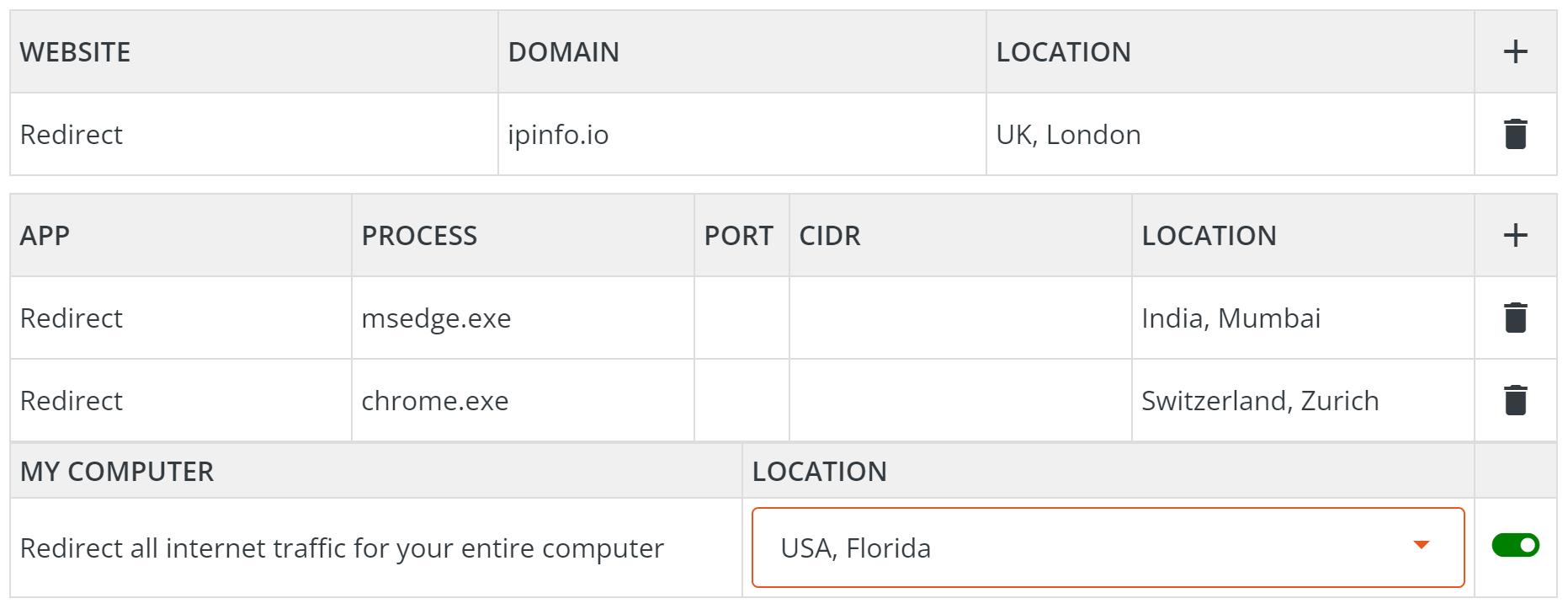
The rules run in order of precedence from top to bottom, so rules at the top take priority over rules under them.
WEBSITE rules take precendence over APP, which take precedence over MY COMPUTER rules.
Within APP, you can also filter PORT and IP ADDRESS (CIDR).
PROCESS = any application on your PC. eg chrome.exe or notepad.exe
PORT = any port on your PC. eg Port 8080.
IP ADDRESS = any IP address in CIDR notation, and must be /32 notation. eg 192.168.1.19/32 to target just that IP. To easily calcuate a CIDR for an IP address or IP address range, visit https://www.ipaddressguide.com/cidr
Note: Some local ports and IP addresses are already ignored by HideAway so as not to interfere with printers etc.
Usage: Click the + icon to add a rule, and the trash icon to delete a rule.
Delete all rules
Use the trash icon to delete all the sample rules, and you're left with the following 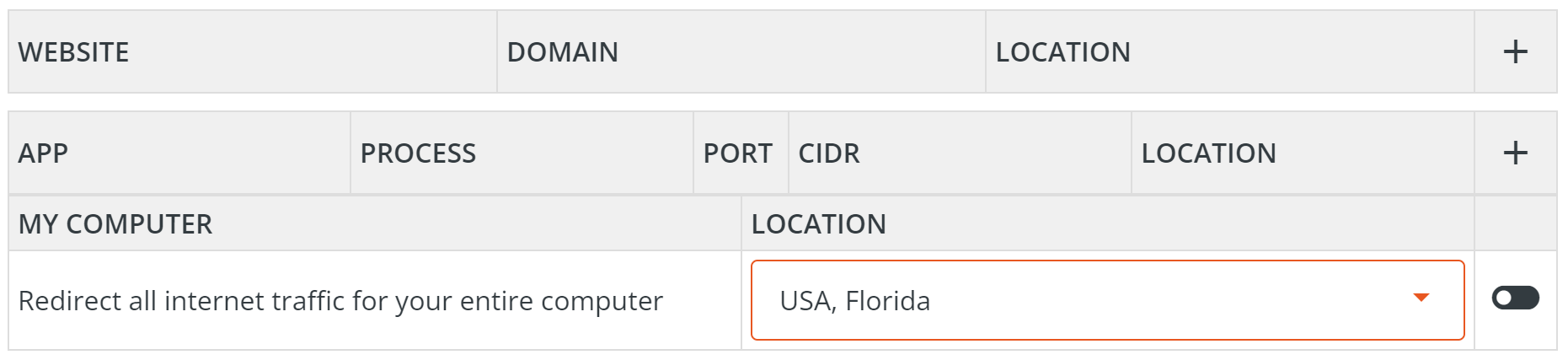
Add a Rule for an app
Click the + icon on the right side of the APP area. A window will popup allowing you to select what type of rule you want to add.
Redirect = Direct your internet traffic for this app to a different location than where you are or where the VPN is connected to.Exclude = Exclude this app from being redirected to a different location while the VPN is connected.
Block = Block this app from using the internet while the VPN is connected.
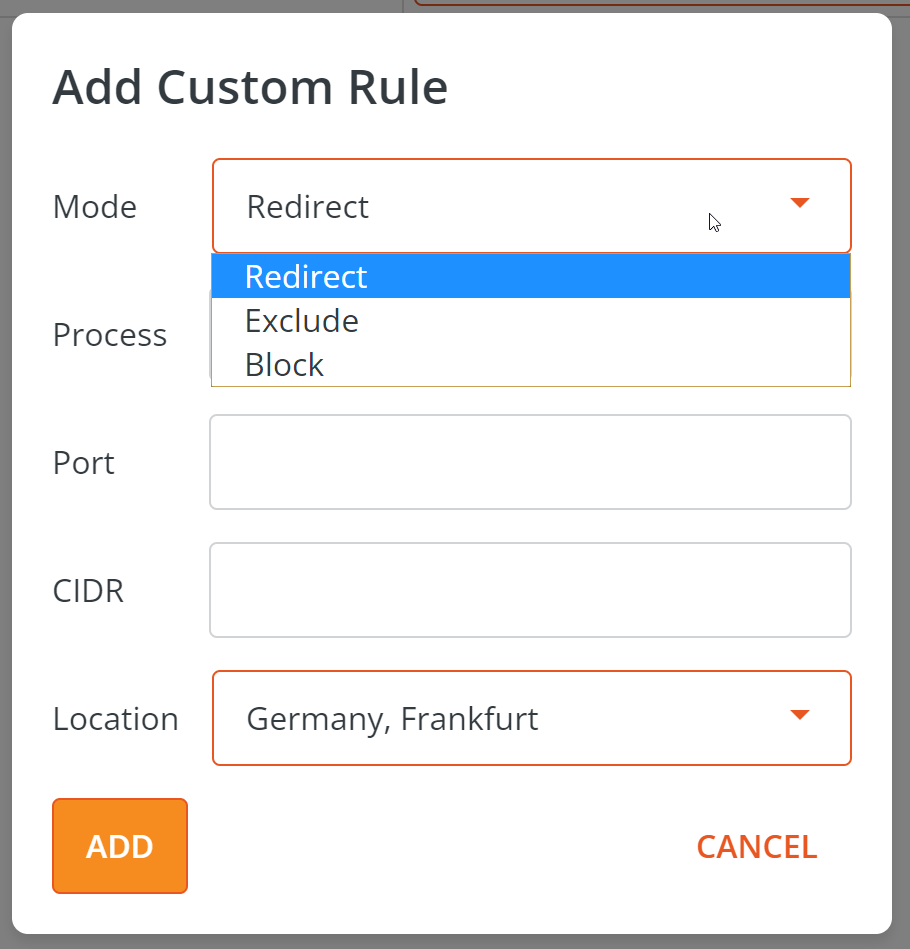
Add the process name of the app. eg for Google Chrome it's chrome.exe You can find the process name in Windows Task Explorer. Click CTRL + SHIFT + ESC, then go to the 'Details' tab to see the process name of all the apps running on your computer.
eg. msedge.exe is Microsoft Edge web browser. MailWasherPro.exe is MailWasher Pro. MailClient.exe is eMClient. 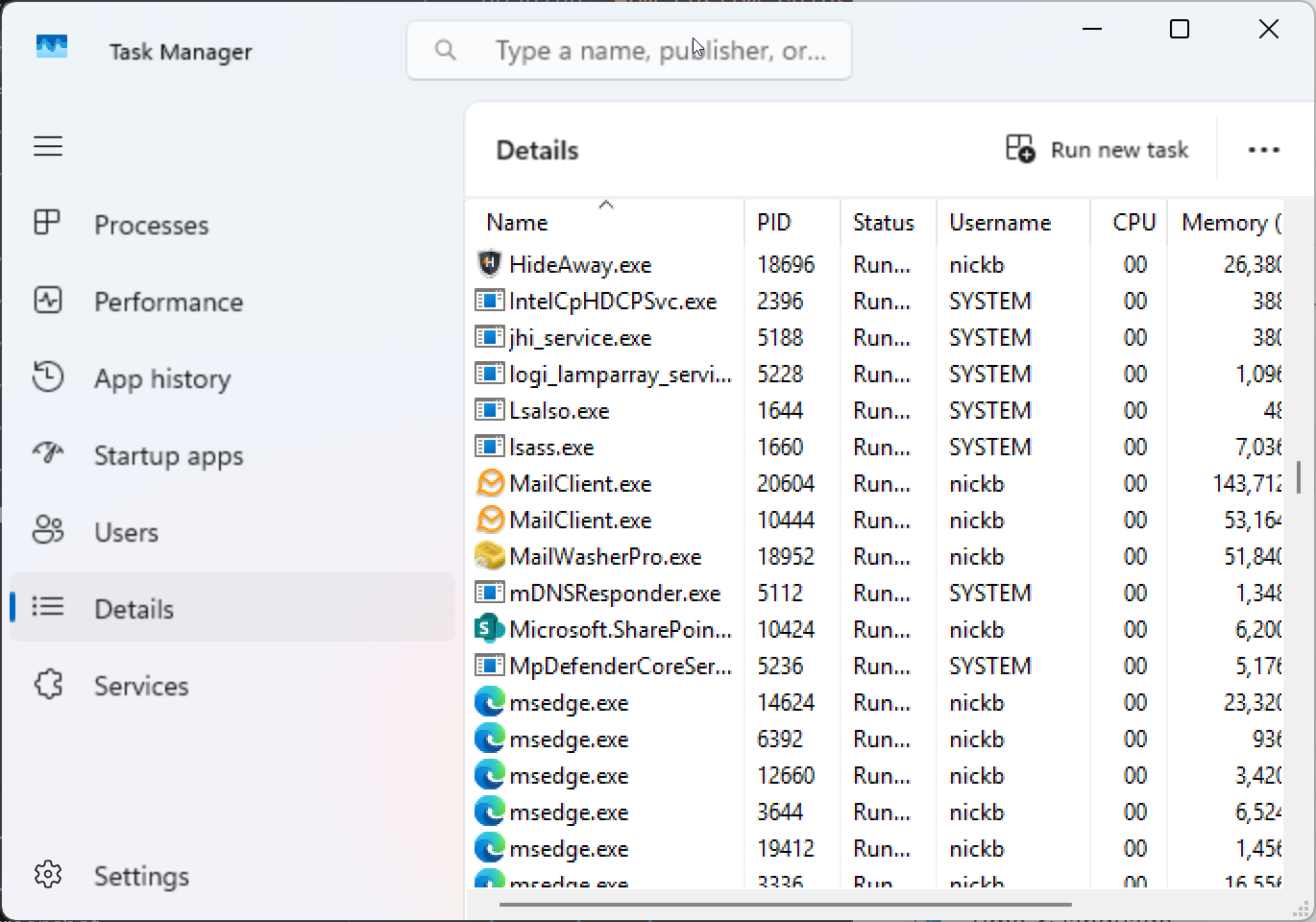
Add the process name to the Add Custom Rule screen. 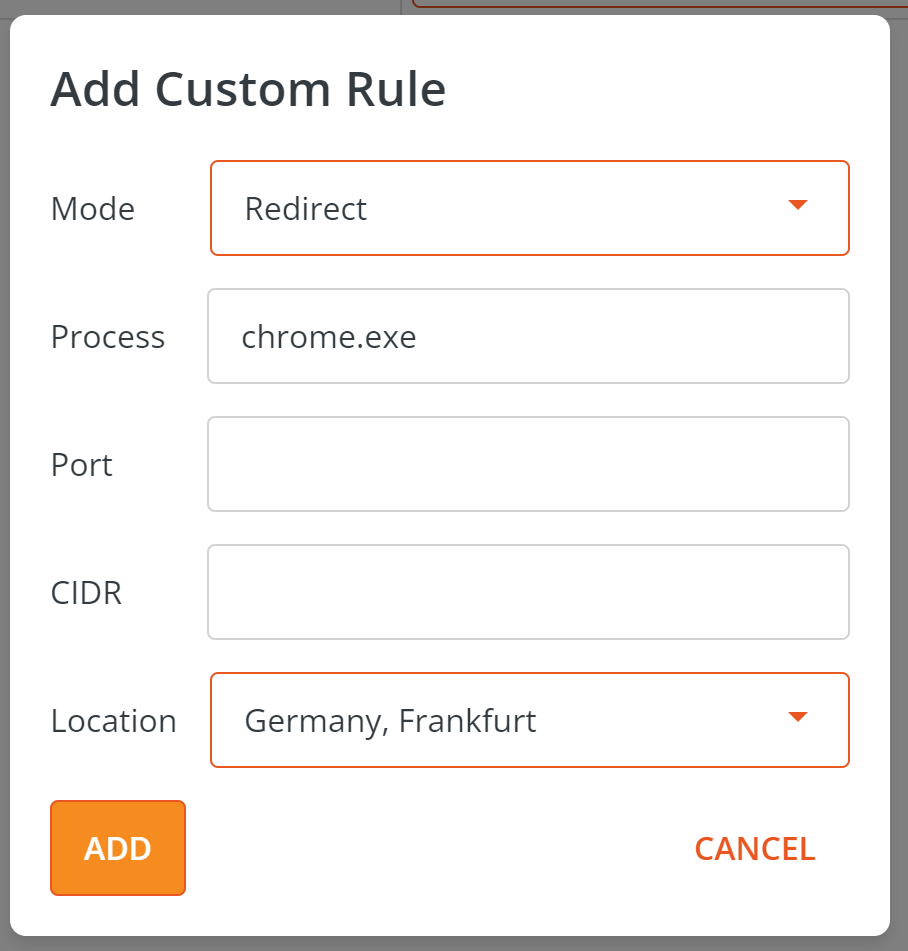
It will show like this 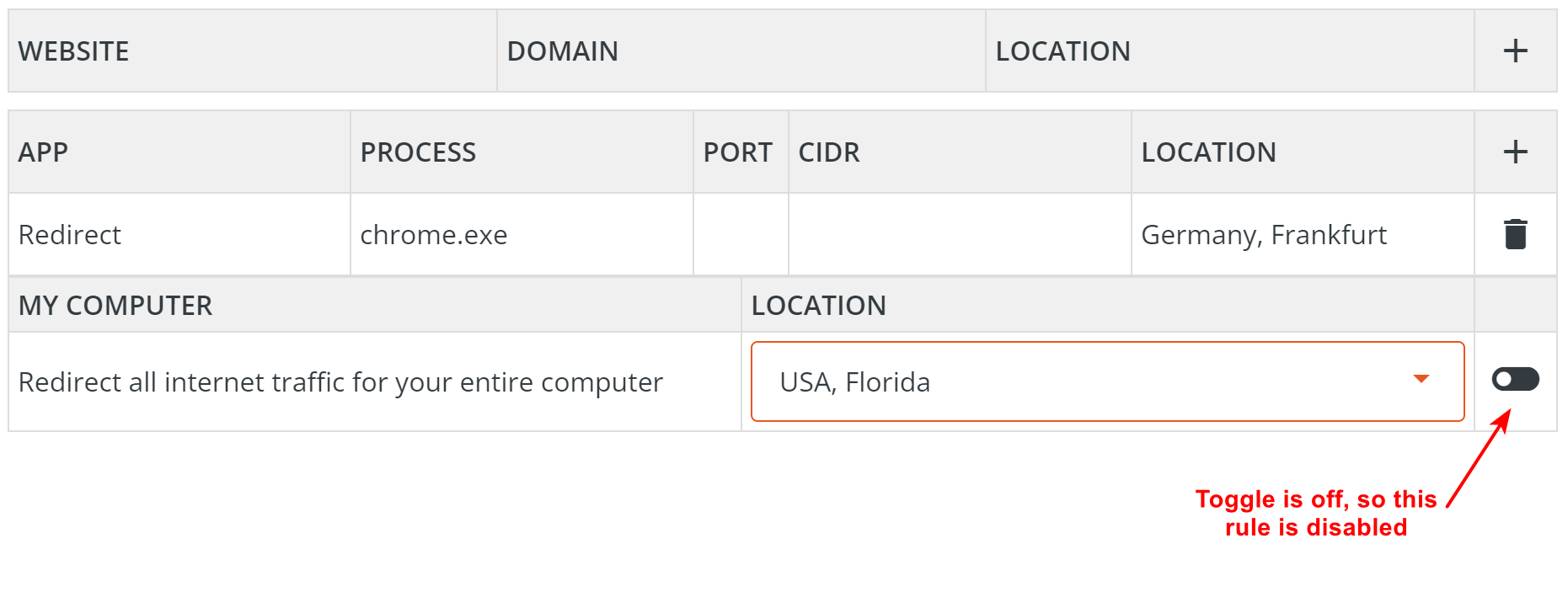
Note, that the MY COMPUTER toggle is off.
If we switch the MY COMPUTER toggle to on. 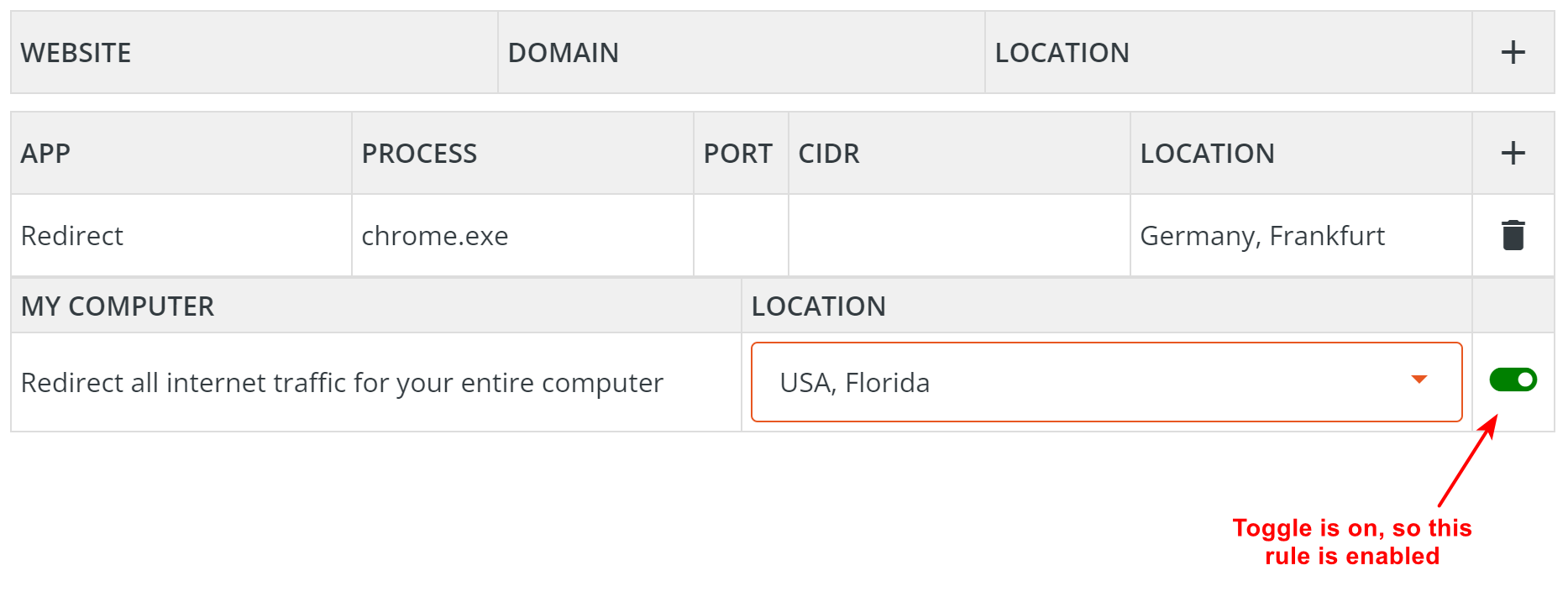
Add a Rule for a website or domain
To add a rule for a website or domain, click the + icon on the right side of the Website section.
For the domain (or website) add the website without the https:// part. In the example below we use the IP address detection website https://whatismyipaddress.com 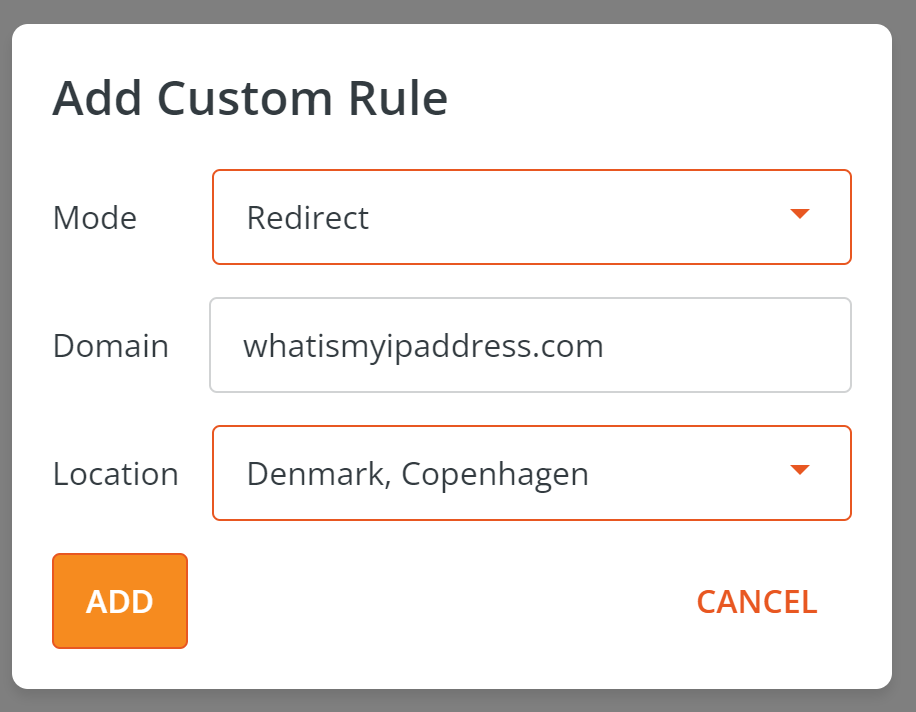
The rules will look like this. 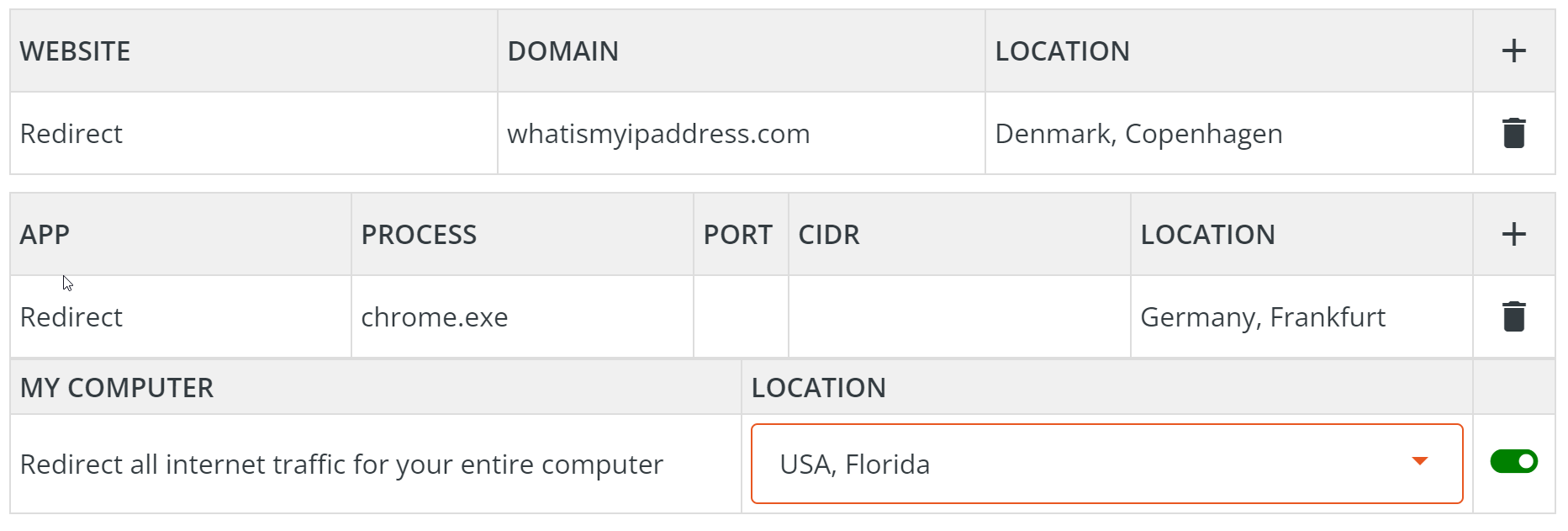
We can check this by going to the website https://whatismyipaddress.com in Google Chome. It will show the IP address in Denmark, despite Google Chrome being redirected to Germany, and the rest of the computer being redirected to USA. 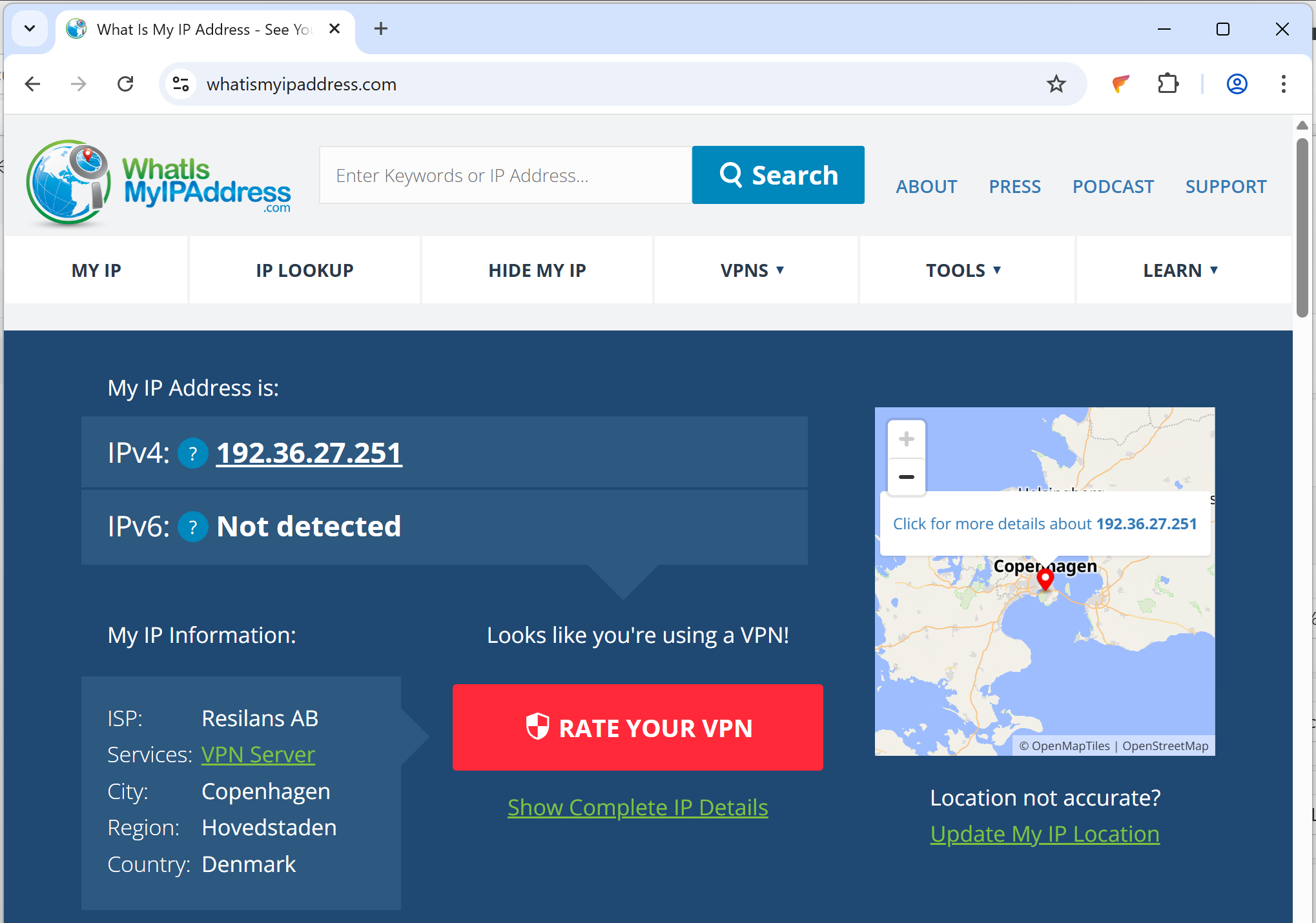
Exclude a website from the VPN
Top exclude a website (or app) click the + icon and select Exclude from the drop down menu. Add in the website name. In this example it's gmail.com because Gmail will often complain when you use it and switch locations, requiring you to go through an annoying authentication process. 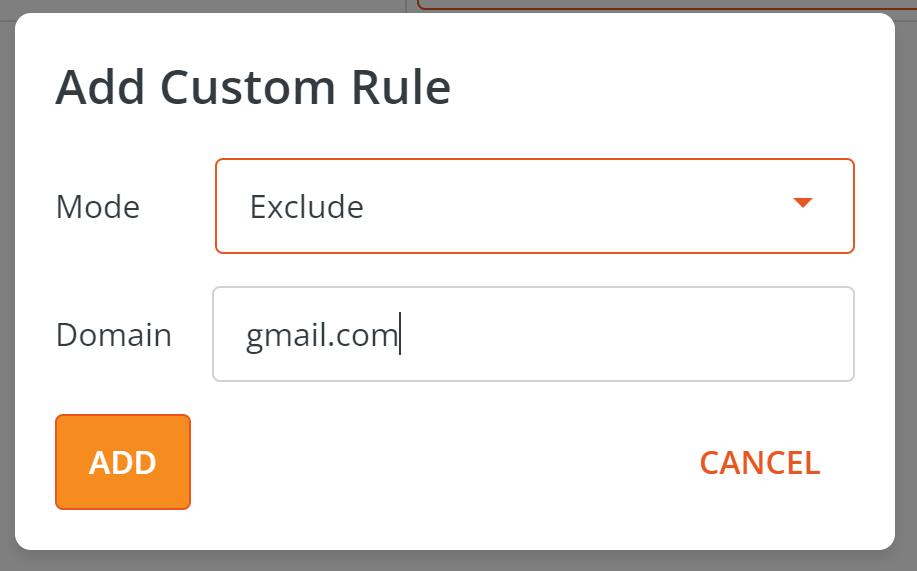
So the rules look like this. 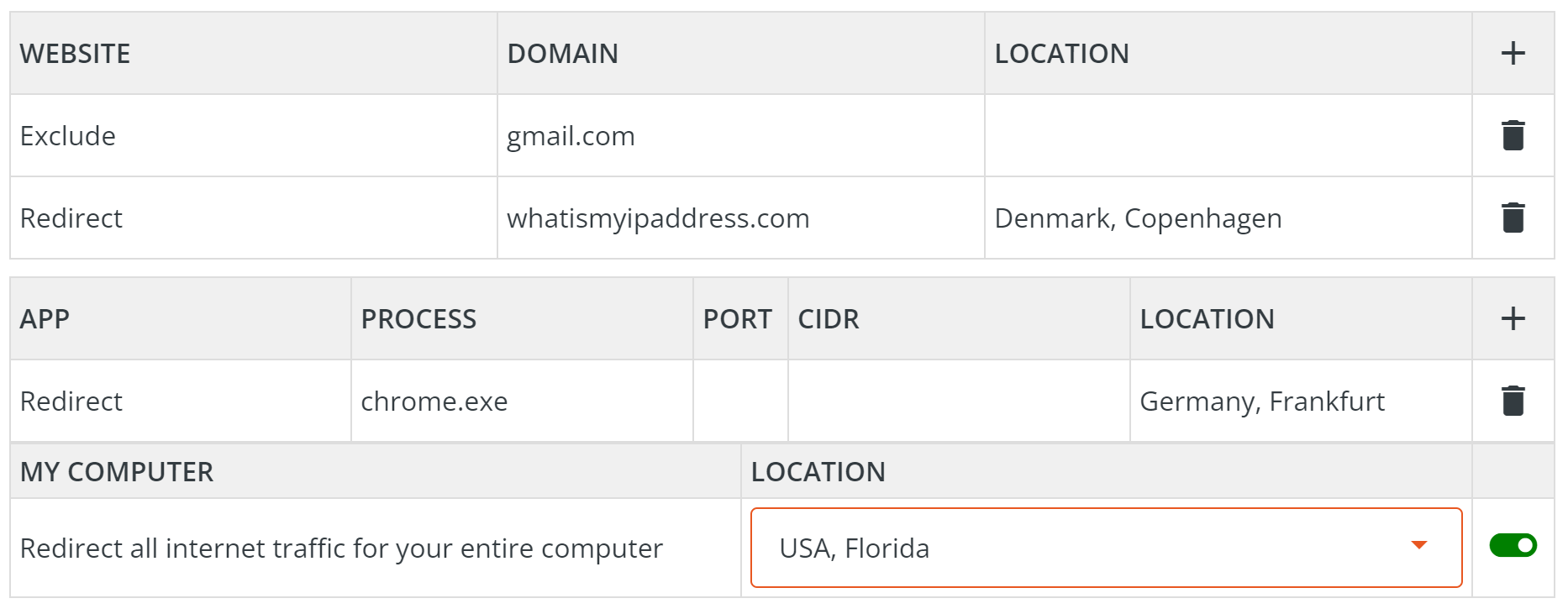
Add more rules
You can keep adding more rules for different apps, websites and locations, so they all work together.
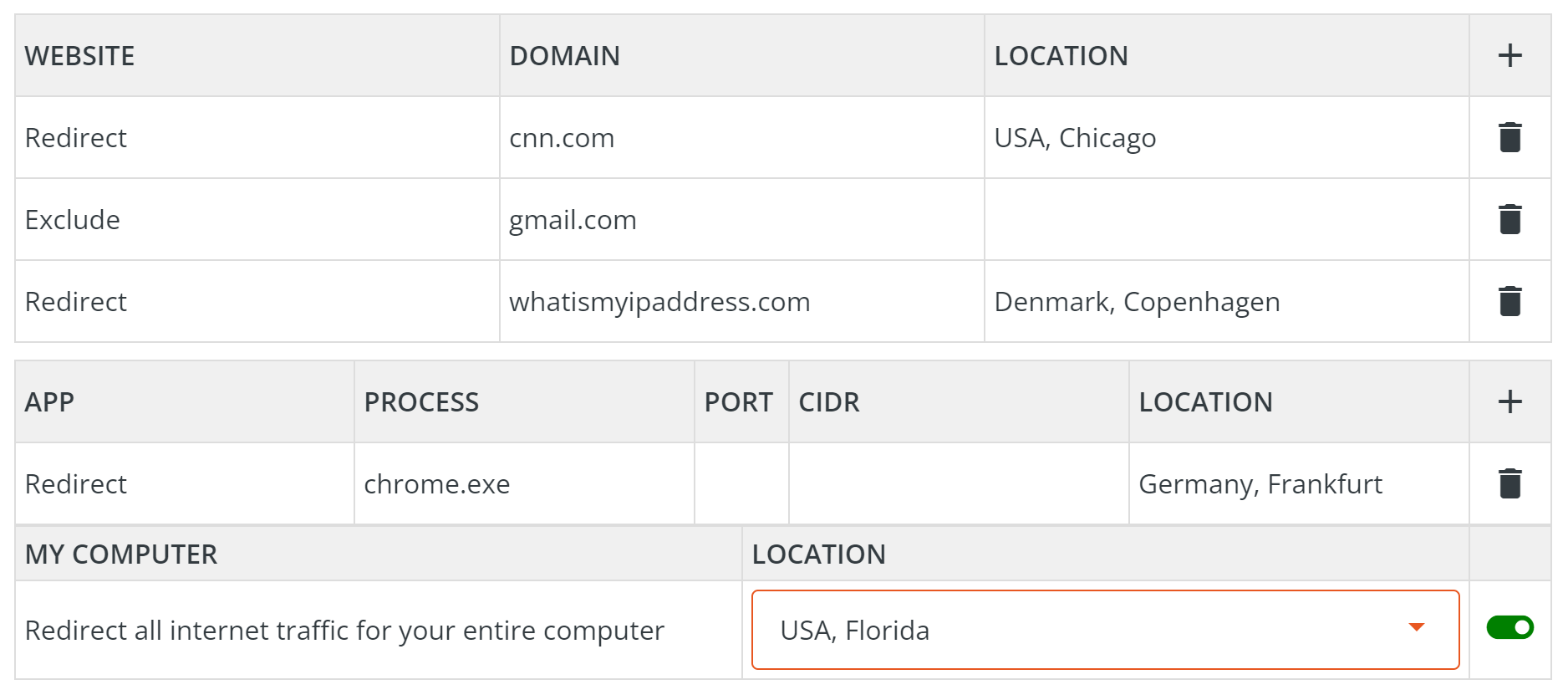
You can usually watch blocked content via HideAway although some services are a bit more of a challenge to get working, and we don't guarantee they'll always be available. You can watch BBC iPlayer, ITV, Amazon, Hulu and Netflix with some degree of reliability.
HideAway uses AEAD. AEAD stands for Authenticated Encryption with Associated Data. AEAD ciphers simultaneously provide confidentiality, integrity, and authenticity. They have excellent performance and power efficiency on modern hardware.
Specifically, HideAway uses ChaCha20-Poly1305 encryption with 256bit key size, 96bit random number size and 128bit MAC size. Secret keys are generated randomly per every connection and a nonce to keep data confidential. This verifies data has not been tampered with and includes replay protection.
HideAway also encrypts the destination IP address and port and DNS queries.
ChaCha20 is around three times as fast as AES on platforms that lack specialised AES hardware and is also not sensitive to timing attacks. Poly1305 is a high-speed data authentication code.
Yes, you can test this at ipleak.net when connecting to another country using HideAway to redirect your entire computer to another country.
If you only just re-direct your internet browser or another application, then you'll notice that it fails the DNS leak test. The reason this happens is because HideAway makes specific redirect rules for different applications, but Windows has other processes running called 'svchost.exe' which leak your IP address through DNS. You'll need to also redirect port 53 which DNS queries run through to prevent this. If you didn't want to redirect port 53, then you could make a filter for the process 'svchost.exe' and redirect this to your chosen location.
Location services in web browsers can reveal your location to different websites, and although HideAway will stop websites from revealing your location via IP address, web browsers can still reveal it via location services inside the browser.
Here's how to prevent this.
Yes, Hideaway VPN servers are all RAM servers, meaning that nothing is stored on the servers but instead everything runs in memory (RAM).
HideAway uses a protocol similar to Wireguard and not only uses UDP, but also TCP, all inside an encrypted tunnel so it looks like normal encrypted internet traffic. This protocol allows for fast speeds and custom rules.
HideAway, nor the company Firetrust does not log any of your activity online. In fact, HideAway does not have any logging programmed in to it, so we wouldn't be able to turn it on because it doesn't exist!
There are no limits to the amount of internet traffic you can use with HideAway.