
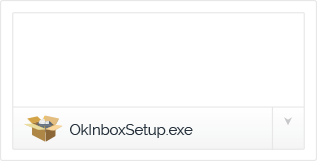
Click on the .exe file that just downloaded in the lower left corner of your browser window.
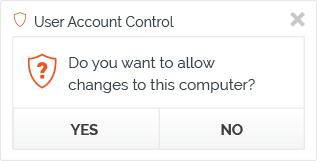
Click Yes to accept the User Account Control settings dialog.
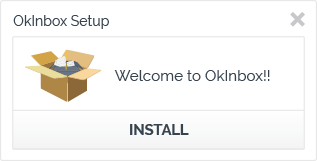
Follow the instructions to get OkInbox set up on your computer.
CURRENT VERSION:
OPERATING SYSTEM:
RELEASE DATE:
PROTECTION AGAINST:
REQUIRES:
LICENSE:
1.0.128
Windows 7, 8, 10, Vista and XP
31 October 2014
Too many emails.
Requires Outlook 2003, 2007, 2010 or 2013, or Office 365 with POP3, IMAP or MS Exchange.
Free License allows one copy per user. Licenses are fixed to versions of Outlook. Single payment includes all new versions, updates and customer support.