
This is a big improvement for IMAP users. MailWasher would normally show all your un-read email in the inbox, and for some people this can be hundreds or thousands of emails. Now you can just see the most recent 7 days of your unread email, or more if you wish.
You won't need to do anything here as the default is set to 7 days. But if you wish to change it, go to Settings >> Accounts >> Incoming tab >> Advanced, and select the period of time you want to view your old emails.
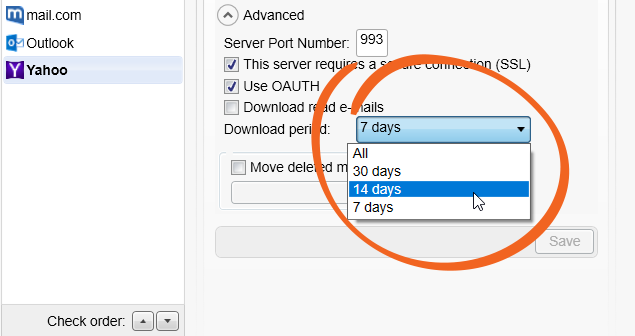
Now you can use a filter to only target some of your email accounts, or even their folders. We had a lot of people mention how they just wanted to auto-delete the contents of their spam folder - now you can with this new capability.
Go to Settings >> Spam Tools >> Filters, Click 'Add Filter' and then 'Add Rule' and you can select 'Account(s)' from the drop down list, and it will show your email accounts and folders to write filters for.
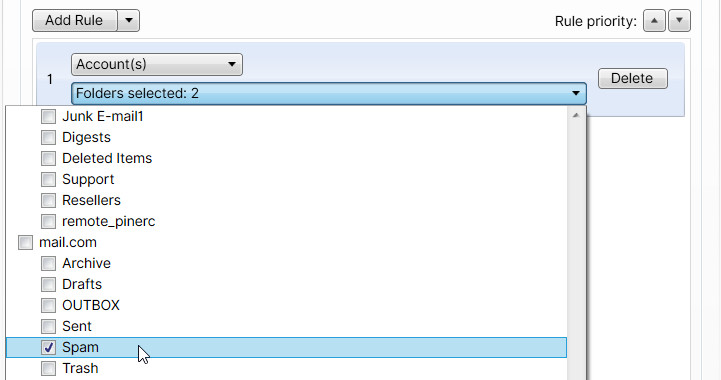
Now it's easy to target those emails that have specific top level domains in your filters with a specific filter for them.
Go to Settings >> Spam Tools >> Filters, Click 'Add Filter' and then 'Add Rule' and you can select 'TLD' from the drop down list, and it will show you many TLD's to write filters for. These can be edited in the filters.xml file (under the tag DefaultTLDList) which can be found by going to Help >> User Files. Just make sure you shut MailWasher down before you edit the file.
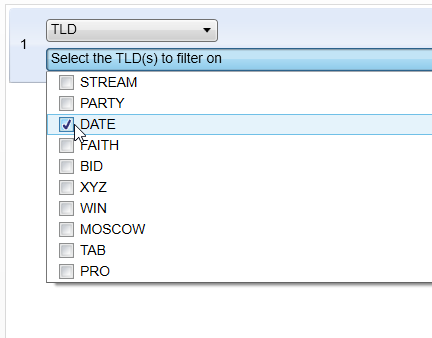
By clicking on the eye icon next to your password in Settings >> Accounts >> Incoming tab, you can check that you've typed it in correctly. So many people forget their passwords or enter them incorrectly. This makes it easier for you to setup your email account.
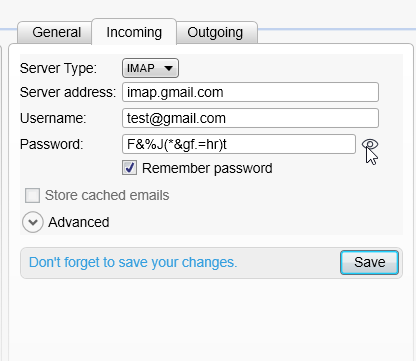
Really handy new feature to look at all the FROM domains that you get email from. In your MailWasher Inbox, right click anywhere on the inbox header, and you'll see a menu popup. Select 'Domain' and now you'll see your new Domain column.
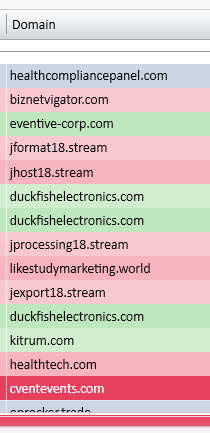
Have a big list of spammers? Now you can import these in to MailWasher. Just make sure each email address is separated by a new line, comma or semi-colon. Go to Settings >> Spam Tools >> Blacklist, and click the 'import' button.
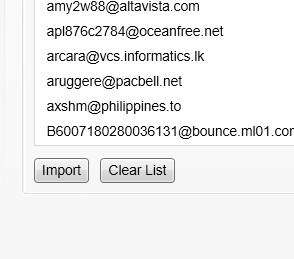
Now there should be no reason why we can't get your email account setup properly and working. We're using data from our own https://emailsettings.email website so you get the correct email settings every time you setup your email accounts.
Mostly ongoing bug fixes, but added support for OAUTH to Gmail and Yahoo to make it easier to add those email accounts.
This update improves grouping of Arrived/Sent so MailWasher is easier to read, plus introduces a profanity filter so you don't need to look at those bad words. Also new tweaks to the filters, importing from some web services and IMAP improvements are some of the improvements.
Group by Arrived or Sent to show emails grouped as Today, Yesterday, Last Week, Last Month etc. Just right click on the Arrived column and select to group on that column and your emails will be nicely formatted by date.
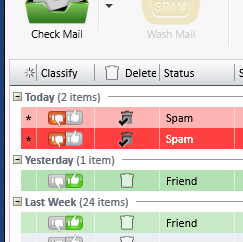
A profanity filter has been introduced. This blurs any bad or offensive words, or the entire email. Enable this by going to Settings>>Spam Tools>>Profanity List
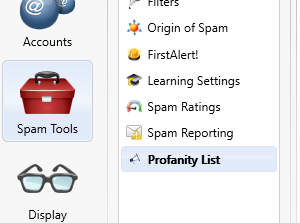
Import contacts from the web. If you have contacts in Gmail, Outlook.com, Yahoo or iCloud and you want to add them to the MailWasher friends list, then go to Settings>>Spam Tools>>Friends List>>Import, and select where you want to import those contacts from.
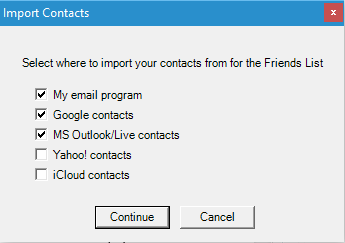
The filters have been improved - you can now filter by Reply-To and Delivered-To. Useful for catching those spam emails where the from and to are your own email address.
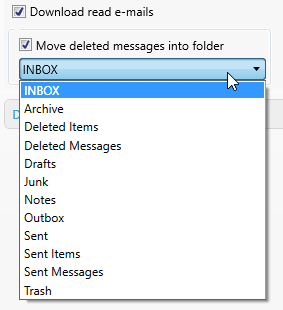
IMAP has been improved and you can now send deleted items to any IMAP folder. See Settings>>Accounts>>Incoming>>Advanced
Many other features and important bug fixes - see here for all the changes.
This update improves grouping of Arrived/Sent so MailWasher is easier to read, plus introduces a profanity filter so you don't need to look at those bad words. Also new tweaks to the filters, importing from some web services and IMAP improvements are some of the improvements.
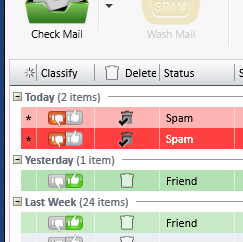
Group by Arrived or Sent to show emails grouped as Today, Yesterday, Last Week, Last Month etc. Just right click on the Arrived column and select to group on that column and your emails will be nicely formatted by date.
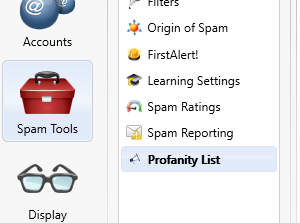
A profanity filter has been introduced. This blurs any bad or offensive words, or the entire email. Enable this by going to Settings >> Spam Tools >> Profanity List
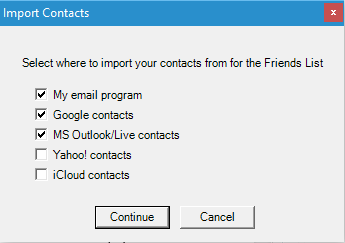
The filters have been improved - you can now filter by Reply-To and Delivered-To. Useful for catching those spam emails where the from and to are your own email address. IMAP has been improved and you can now send deleted items to any IMAP folder. See Settings >> Accounts >> Incoming >> Advanced
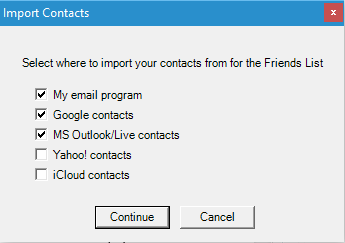
Many other features and important bug fixes - for all the changes click here.
Combined with version 7.6, this version has many fixes and a few worthy new features
Gmail accounts are now much easier to setup as we've added Google's requirement to use OAUTH when setting up a Gmail account. Previously you'd have to jump through some hoops after being told your email password was incorrectly not valid.
Sticky html preview - now you can opt to have your email from those on your friendslist show in HTML by default. See the setting in Settings >> Display >> Inbox
The recycle bin can now show all the email you've received in Mailwasher, like a log of all your email. You can also Hide the autodeleted emails so you never see them.
The filters have been improved too - you can now filter by size, use IS as an operator and also filter by file type. The filters have also been improved in speed and detection.
This new version of MailWasher Pro contains a long awaited feature for the increasingly common IMAP usage by users of GMail, Outlook.com and many other email providers.
IMAP adoption has increased a lot over the past year, and is now the default option setup for many email providers. IMAP keeps all the email on the server so users always have access to their email on all computers and mobile devices, plus it serves as a useful email backup.
Since all email is left on the server, in past versions of MailWasher, all of the email would be downloaded in to the mail grid, something which frustrated users if they had hundreds or thousands of emails. The new version 7.5 of MailWasher Pro will only download un-read email from the server, so you'll only see the new and un-read emails in MailWasher - a big time saver!
Chinese language was added, as was TLS for IMAP and POP accounts

Now you can use Mailwasher on the go. Available for IOS (iPad and iPhone), Android tablets and phones and Windows Phone 8.
Download MailWasher Mobile from the App Stores below
Apple iTunes Store: iPhone, iPod or iPad
Google Play Store: Android phones and tablets
Windows Phone Store: Windows Phone 8 and above
It's easy to use and fast, with the usual basic features you expect such as check mail, delete, preview and wash mail. You can also transfer your email accounts, friendslist and blacklist to the mobile version so it's dead easy to setup.
First, create a Firetrust Login on your mobile device, so you can always have the same email accounts accessible on any device and to sync from MailWasher Pro.
Then login with your Firetrust Login and add your email accounts (or sync them from MailWasher Pro). Learn More...
A long requested feature, you can now view all the emails which have arrived to the inbox of MailWasher, so if you're looking for that lost email - go to the Recycle Bin and click 'Show all email logged' and find it there.
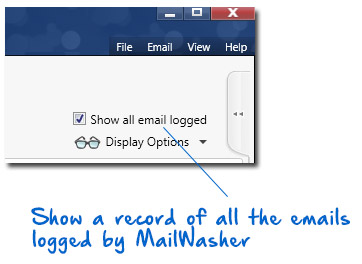
Now you can really get to the bottom of those suspect emails and see if they're legitimate or good.
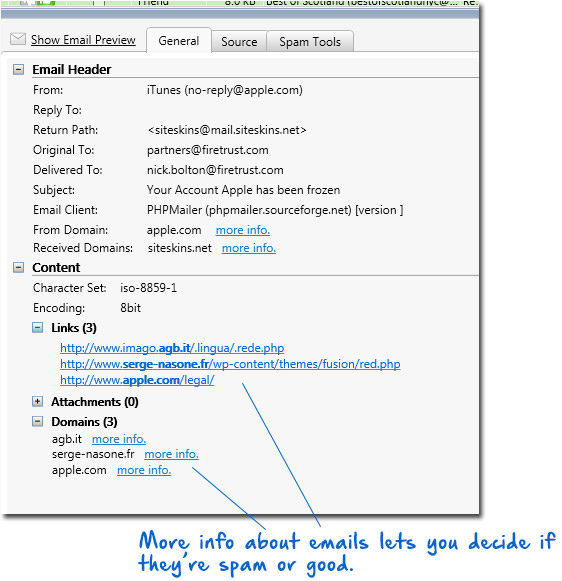
With so many emails now only having HTML content, Mailwasher now lets you view the HTML with or without the remote images.

Sync lets you transfer your email accounts, spam tools lists and other settings to another setup of MailWasher Pro or to the mobile version. Great for conveniently setting up that other computer or quickly setting up the mobile version.
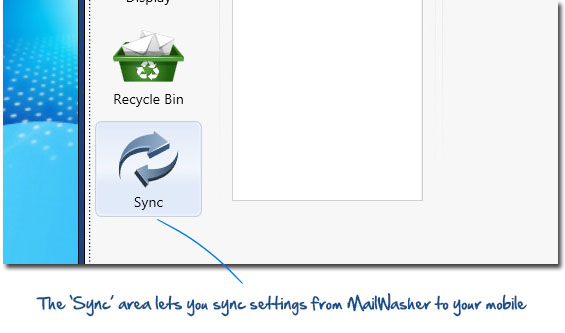
MailWasher now supports 18 languages - English, German, French, Spanish, French Canadian, Dutch, Hungarian, Bulgarian, Ukranian, Swedish, Russian, Czech, Norwegian, Armenian, Croatian, Danish, Italian, Japanese and Pirate!.
This version 7 contains all the cumulative improvements and bug fixes since the 2012 version was first released. You'll see many more improvements over the coming year as they are released through the auto updater.