
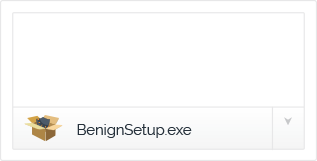
Click on the .exe file that just downloaded in the lower left corner of your browser window.
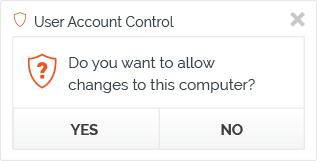
Click Yes to accept the User Account Control settings dialog.

Follow the instructions to get Benign set up on your computer.
CURRENT VERSION:
OPERATING SYSTEM:
RELEASE DATE:
PROTECTION AGAINST:
TRIAL LIMITATIONS:
LICENSE:
7.3
Windows 95, 98, Me, 2000, XP, Vista, 7, 8 and 10
9 June 2006
Email scripts, worms, web bugs, trackers
The trial offers 30 days free and full functionality. If you wish to keep using Benign after 30 days, use the license below.
Download free license key.